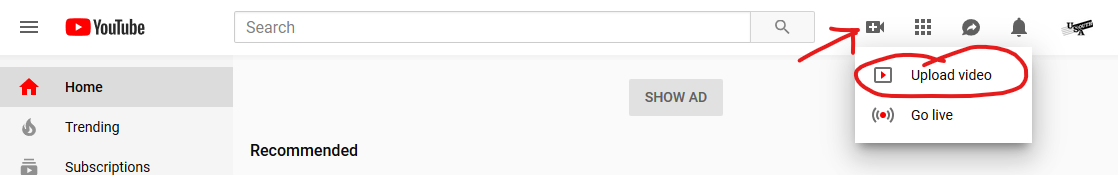How to upload an unlisted video to YouTube
STEP 1
Go to www.youtube.com. (Make sure to log in or create a free account.)
Click the add video button in the top right corner and select “Upload Video.”
STEP 2
Click “Public” and select “Unlisted.”
STEP 3
Upload the video to YouTube by either:
Dragging and dropping your video from File Explorer or Finder to the box or
Click the box that says “Select files to upload” and select your video from where you have it saved on your device.
When you start uploading you will get a screen like this. Wait for it to complete uploading. Also, confirm that it is “Unlisted” in the bottom right. Then click “Done.”
STEP 4
Copy this link. You will paste it in the last field of the Solo Night Audition Form.